00: Getting Started With Scheme
April 19, 2020
This article is a part of a series where I go through teachyourselfcs. If you would like to start at the beginning start here.
Plans for this series
I will be reading through the recommended book for learning programming Structure and Interpretation of Computer Programs. I will also be going through the suggested course associated with the book, by watching the lectures and completing the associated labs found on the calendar. You can find my github repository associated with the course here.
Getting Setup
To get started with the course you will have to download the UCB STK
Step 1:
Go here and you will find a link. Click the link, and after opening you should be prompted with an install wizard.
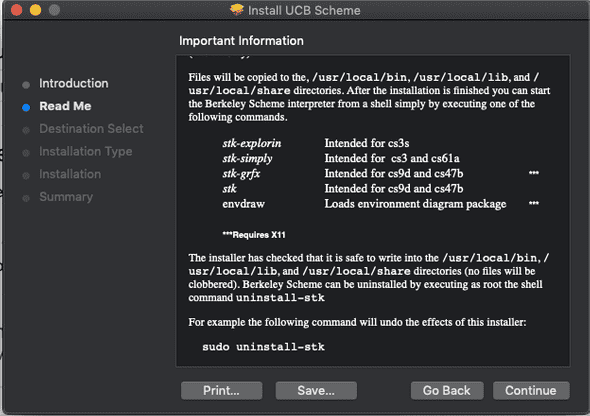
step 2:
Unless you have a very old machine you won’t have X11 installed on your machine. You can download X11 here.
step 3:
Moment of truth. Open up a terminal and type stk-simply
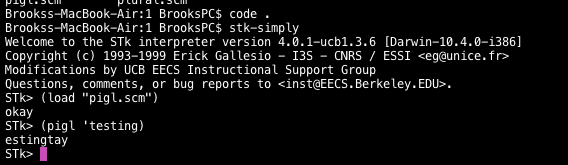
It is worth noting that stk-simply is built on top of STK and is created by UCB for this course. If you accidentally try running a program you see in class with the command stk you won’t have access to the same functions that lecture uses.
You have the option of writing Scheme programs straight in the command-line, or you can create .scm files and load them like in the picture above.
Thank you for following this guide and see you in the the next installment of the series.